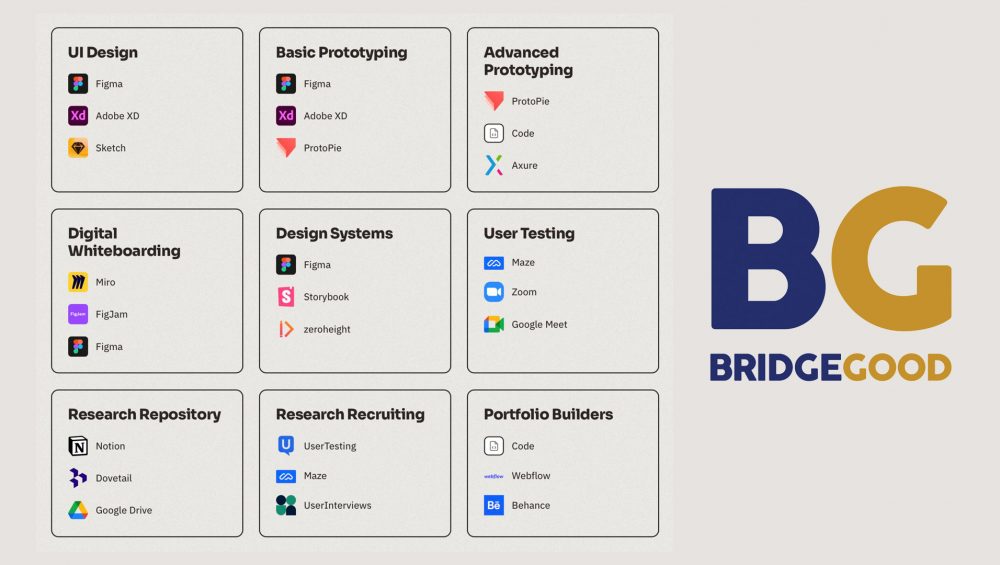In today’s digital age, technology is an essential tool for aspiring User Experience (UX) researchers, User Interface (UI) designers, and product designers seeking to launch a career in tech. With the right software and tools, these professionals can streamline their work and produce higher-quality designs and user experiences. In this article, BRIDGEGOOD will showcase 21 top tools and software that are indispensable for anyone looking to break into the tech industry.
From design platforms and user research tools to project management and collaboration software, these tools will help aspiring designers and researchers take their skills to the next level and land their dream job.
- Adobe XD: Adobe XD is a design and prototyping tool that allows designers to create interactive user interfaces for web and mobile applications. It includes features such as design templates, interactive previews, and collaboration tools for sharing designs with team members.
- Axure: Axure is a prototyping and wireframing tool used to create interactive prototypes for web and mobile applications. It includes features such as design templates, interactive previews, and collaboration tools for sharing designs with team members.
- Behance: Behance is an online platform used by designers to showcase and discover creative work. It includes features such as portfolios, project galleries, and job listings for connecting with other designers and potential clients.
- BRIDGEGOOD: BRIDGEGOOD.com is a 100% cost-free resource that provides student designers with responsive portfolios and access to tech companies. It includes features such as job listings, design opportunities, and a community network for creating positive impact.
- Code: Code refers to the programming languages and frameworks used to create web and mobile applications. It is typically used in conjunction with design tools to implement the user interfaces and functionality of an application.
- Dovetail: Dovetail is a user research and analysis tool used to organize, analyze, and share user research data. It includes features such as tags, notes, and collaboration tools for optimizing user experiences.
- FigJam: FigJam is a collaboration tool from Figma that allows teams to brainstorm, sketch, and plan projects in real-time. It includes features such as sticky notes, shapes, and diagrams for visualizing ideas.
- Figma: Figma is a cloud-based design and prototyping tool used to create digital designs for websites, apps, and other user interfaces. It enables real-time collaboration between team members and offers a range of features for designing and testing user interfaces.
- Google Drive: Google Drive is a cloud storage and collaboration tool used for storing and sharing files and documents. It includes features such as real-time editing, commenting, and version history for collaborative work.
- Google Meet: Google Meet is a video conferencing and collaboration tool similar to Zoom, used for remote meetings and webinars. It includes features such as screen sharing, recording, and real-time captions for accessible meetings.
- Maze: Maze is a user testing and research platform that allows designers and researchers to test and validate their designs with real users. It includes features such as usability testing, A/B testing, and user feedback for optimizing user experiences.
- Miro: Miro is a digital whiteboard and collaboration tool used for brainstorming, ideation, and project management. It allows team members to collaborate in real-time on a virtual canvas and includes features such as sticky notes, diagrams, and templates.
- Notion: Notion is an all-in-one productivity and collaboration tool used for project management, note-taking, and knowledge management. It includes features such as databases, wikis, and task management for organizing and sharing information.
- ProtoPie: ProtoPie is a prototyping tool that allows designers to create interactive prototypes for web and mobile applications without writing any code. It includes features such as a visual editor, interactive animations, and collaboration tools for sharing prototypes with team members.
- Sketch: Sketch is a vector graphics editor and digital design tool used for designing user interfaces for web and mobile applications. It offers a range of features for designing and testing user interfaces, as well as real-time collaboration tools for team members.
- Storybook: Storybook is a tool used to develop and test UI components in isolation. It enables designers and developers to build, preview, and document UI components in various states and configurations.
- UserInterviews: UserInterviews is a user research and recruiting platform used to find and schedule participants for user research studies. It includes features such as participant screening, scheduling, and compensation for streamlining user research.
- UserTesting: UserTesting is a user research and testing platform used to test and validate user experiences with real users. It includes features such as user recruitment, usability testing, and feedback for optimizing user experiences.
- Webflow: Webflow is a web design and development tool used to create responsive websites and web applications without writing code. It includes features such as drag-and-drop editors, custom templates, and real-time previews for building and launching websites.
- Zeroeight: Zeroeight is a digital design agency that specializes in branding, web design, and digital marketing. They offer services such as logo design, website development, and social media management for businesses of all sizes.
- Zoom: Zoom is a video conferencing and collaboration tool used for remote meetings and webinars. It includes features such as screen sharing, recording, and virtual backgrounds for engaging and interactive meetings.